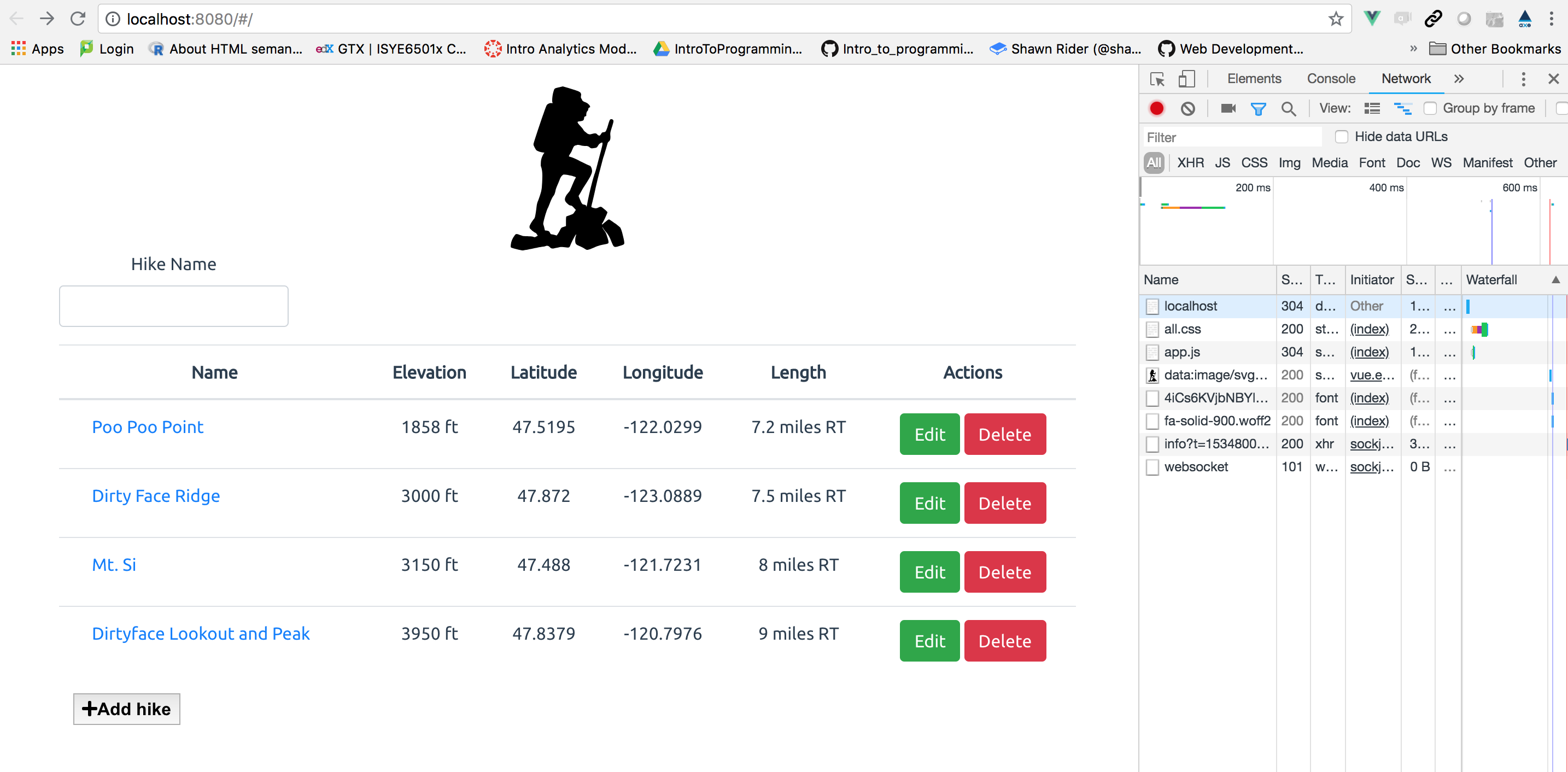This FAQ answers the question "How to add Bootstrap 4 to Vue.js project?"
Bootstrap 4 and Vue.js
This document describes two ways to add Bootstrap 4 to a Vue.js project. The first way is linking to CDN's in the index.html. The second way is to use Vue-Bootstrap which will load into the apps main.js like a component. If you use the CDN method, you can use standard bootstrap class names provided by the Bootstrap documentation.
Method 1: Linking to CDN's
Linking to CDN's in a Vue.js project is similar to linking to them in any HTML5 document. You'll follow the directions on the Bootstrap home page to add them to your index.html in the root of the application code. There is one css link and three JavaScript links. Bootstrap 4 requires jquery and popper.js.
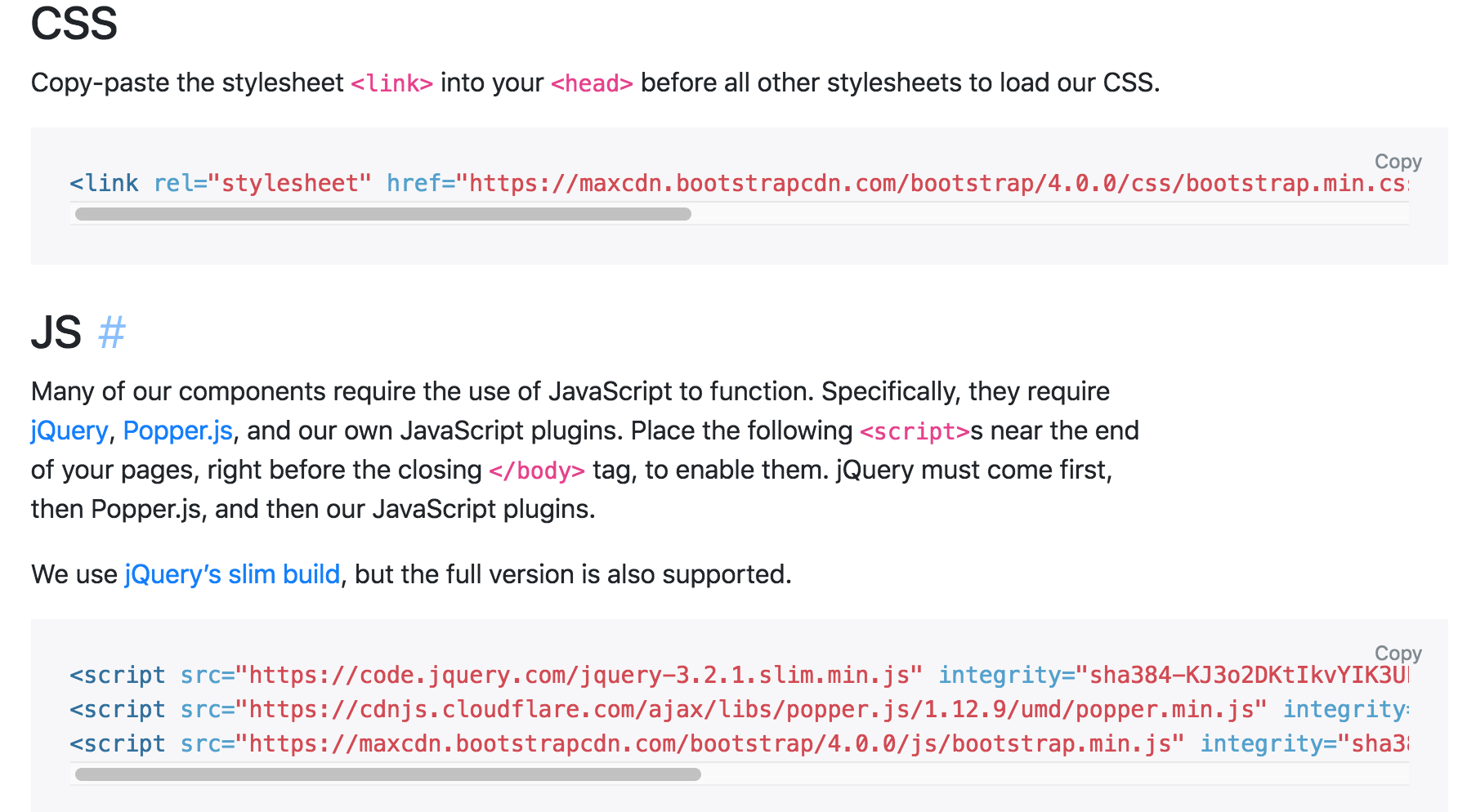
The code in your index.html will look something like this after you retrieve the links from the BS 4 homepage.
<!DOCTYPE html>
<html>
<head>
<meta charset="utf-8">
<meta name="viewport" content="width=device-width,initial-scale=1.0">
<title>Hikes</title>
<!-- Latest compiled and minified CSS -->
<link rel="stylesheet" href="https://maxcdn.bootstrapcdn.com/bootstrap/4.0.0/css/bootstrap.min.css" integrity="sha384-Gn5384xqQ1aoWXA+058RXPxPg6fy4IWvTNh0E263XmFcJlSAwiGgFAW/dAiS6JXm"
crossorigin="anonymous">
<link rel="icon" type="image/png" href="static/images/backpacker.png">
<link href="https://fonts.googleapis.com/css?family=Ubuntu" rel="stylesheet">
<link rel="stylesheet" href="https://use.fontawesome.com/releases/v5.2.0/css/all.css" integrity="sha384-hWVjflwFxL6sNzntih27bfxkr27PmbbK/iSvJ+a4+0owXq79v+lsFkW54bOGbiDQ" crossorigin="anonymous">
</head>
<body>
<div id="app"></div>
<script src="https://code.jquery.com/jquery-3.2.1.slim.min.js" integrity="sha384-KJ3o2DKtIkvYIK3UENzmM7KCkRr/rE9/Qpg6aAZGJwFDMVNA/GpGFF93hXpG5KkN"
crossorigin="anonymous"></script>
<script src="https://cdnjs.cloudflare.com/ajax/libs/popper.js/1.12.9/umd/popper.min.js" integrity="sha384-ApNbgh9B+Y1QKtv3Rn7W3mgPxhU9K/ScQsAP7hUibX39j7fakFPskvXusvfa0b4Q"
crossorigin="anonymous"></script>
<script src="https://maxcdn.bootstrapcdn.com/bootstrap/4.0.0/js/bootstrap.min.js" integrity="sha384-JZR6Spejh4U02d8jOt6vLEHfe/JQGiRRSQQxSfFWpi1MquVdAyjUar5+76PVCmYl"
crossorigin="anonymous"></script>
</body>
</html>
There is a sample project deployed on github that uses the CDN approach.
Method 2: Using Vue-Bootstrap
To use vue-bootstrap, you start by installing it from npm. The Vue-Bootstrap documentation provides these install instructions. You'll enter this npm command into your terminal. Use the save option to record the package in your package.json file, so that future users of your code will pick it up when they npm install.
npm i bootstrap-vue --save
You'll notice that the bootstrap-vue install added both bootstrap and bootstrap-vue to your node-modules directory.
In your main.js file, add the following code to register the functionality provided by bootstrap as a Vue Component and make the CSS available.
import Vue from 'vue'
import BootstrapVue from 'bootstrap-vue'
import 'bootstrap/dist/css/bootstrap.css'
import 'bootstrap-vue/dist/bootstrap-vue.css'
Vue.use(BootstrapVue);
Here's the code in a sample application using Bootstrap Vue.Notice that there is no reference to Bootstrap or jquery in the index.html.
index.html
<!DOCTYPE html>
<html>
<head>
<meta charset="utf-8">
<meta name="viewport" content="width=device-width,initial-scale=1.0">
<title>Hikes</title>
<link href="https://fonts.googleapis.com/css?family=Ubuntu" rel="stylesheet">
<link rel="stylesheet" href="https://use.fontawesome.com/releases/v5.2.0/css/all.css" integrity="sha384-hWVjflwFxL6sNzntih27bfxkr27PmbbK/iSvJ+a4+0owXq79v+lsFkW54bOGbiDQ" crossorigin="anonymous">
</head>
<body>
<div id="app"></div>
</body>
</html>
main.js
// The Vue build version to load with the `import` command
// (runtime-only or standalone) has been set in webpack.base.conf with an alias.
import Vue from 'vue'
import App from './App'
import router from './router'
import BootstrapVue from 'bootstrap-vue'
import 'bootstrap/dist/css/bootstrap.css'
import 'bootstrap-vue/dist/bootstrap-vue.css'
Vue.use(BootstrapVue);
Vue.config.productionTip = false
/* eslint-disable no-new */
new Vue({
el: '#app',
router,
components: { App },
template: '<App/>'
})
Network Downloads: What to Expect from each Method
The picture below shows the network downloads for the 1st method using CDNs. Note that the bootstrap files can be seen as downloads.
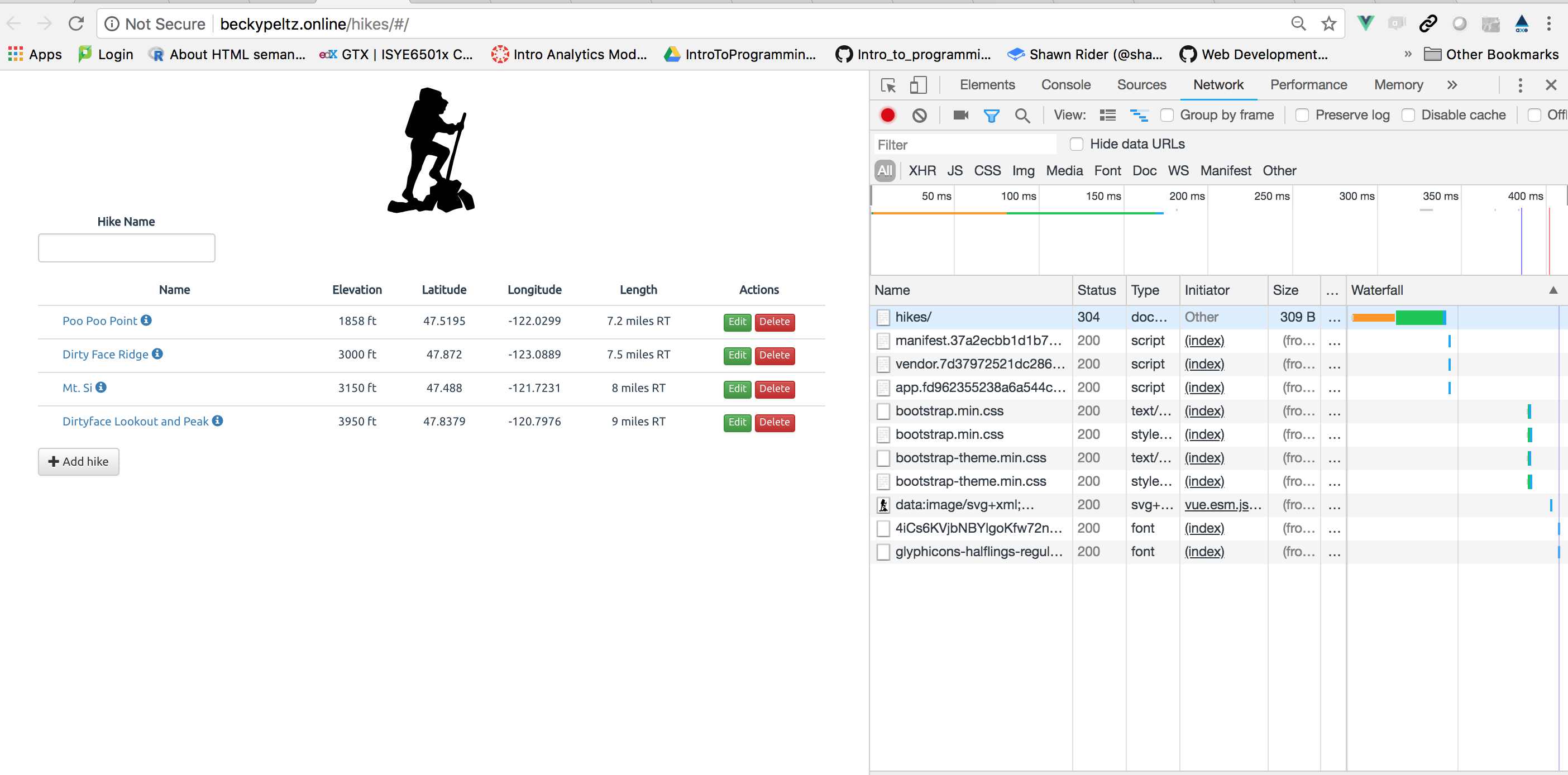
In the picture below where Vue-Bootstrap is used on a branch from the code above, you won't see the bootstrap files in the network display.