This is the answer to "How to configure a repo for Github hosting?"
Configure Repo for Github hosting
Github will host the web pages that you create in your Repos. You can host code from the master branch or the docs branch depending on what you choose when configuring the settings. Any code in those branches will be hosted at an address that follows this pattern
https://<account name>.github.io/<repo name>
For example if my account name is rebeccapeltz and my repo name is wats3010-hello-world , and I have push my code to the master branch on my repo, I will find the index.html located in the root of the repo served up at this URL:
https://rebeccapeltz.github.io/wats3010-hello-world
You can configure hosting in the gh-pages sections of Settings tab. Scroll down to find the link to the hosted web pages. Chooes the master branch and check the Enforce HTTPS checkbox. The link will be in a blue area when first published. When the blue area turns green, you should be able to view the hosted code.
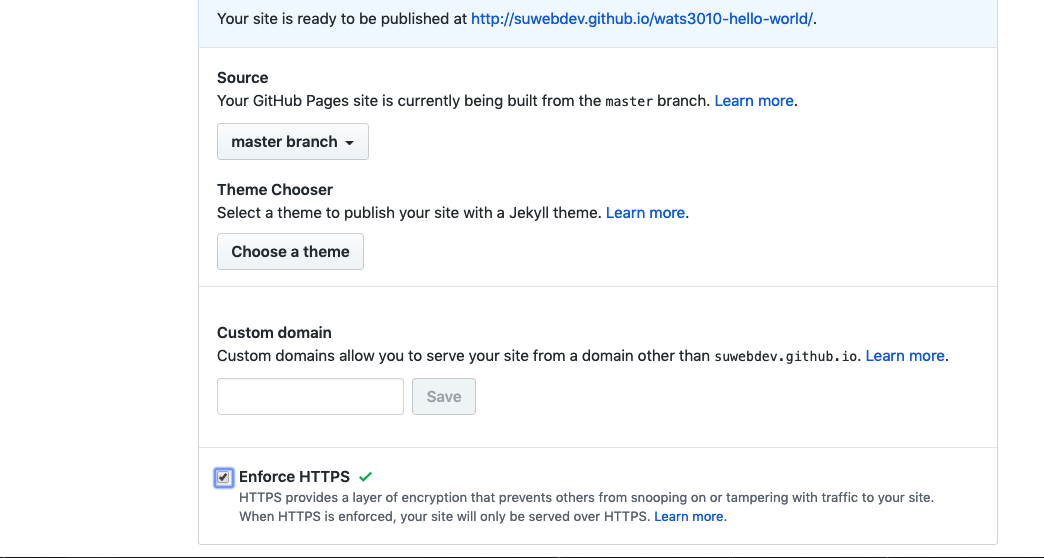
Commands to push code to master branch
When you start working on a new repo you should be in the master branch.
From a bash terminal (git bash on Window or terminal on Mac)
Check which branch you're in
git status
The dot (.) indicates all files in this folder and below.
git add <filename> or git add .
git commit -m"my comment message"
git push